Welcome to terminedia’s documentation!¶
terminedia package¶
Subpackages¶
Submodules¶
terminedia.context module¶
terminedia.drawing module¶
terminedia.image module¶
terminedia.keyboard module¶
terminedia.screen module¶
terminedia.subpixels module¶
terminedia.terminal module¶
terminedia.text.fonts module¶
terminedia.text.style module¶
terminedia.text.planes module¶
terminedia.text module¶
terminedia.transformers module¶
terminedia.transformers.library module¶
terminedia.unicode_transforms module¶
terminedia.utils module¶
terminedia.values module¶
Module contents¶
Indices and tables¶
Terminedia is meant to be a lightweight terminal library to provide color output, positioned text, and use block characters for displaying low-resolution graphics in the terminal itself.
Simple example:
from terminedia import Screen, pause
with Screen() as scr:
scr.context.color = 1, 0, 0
scr.high.draw.rect((5, 5), (30, 20))
pause()
This will draw a rougly square rectangle (due to character block non square aspect-ratio) using 1/4 block unicode characters to draw lines. The output is:
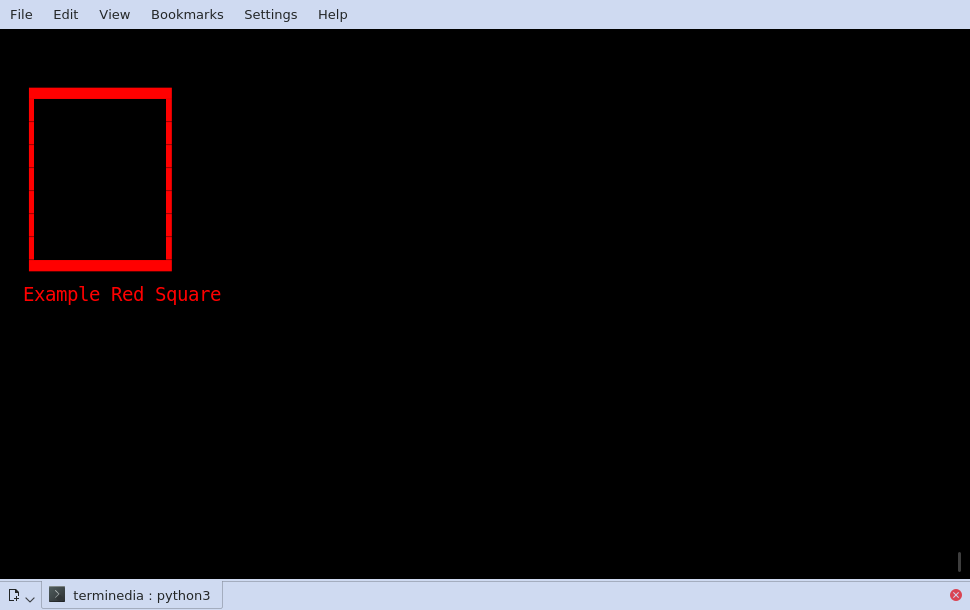
Text-rectangle drawn on terminal by simple example.¶
- (spacing between blocks will depend on the terminal program, font, and window
size)
Besides allowing positioning text and graphics, there are resources that allow non blocking keyboard reading, and capability to read keypresses from the Arrow Keys, Escape and Function keys- which enables building rich, keyboard based, interfaces directly in the terminal, as well as simulating a vintage “8-bitish” personal computer era style games and apps.
The “examples” folder in the project source have other simple examples.
Bellow you will find all the documentation for the library, including
some low-level and internal use modules.
Unless you need to do something too specific, you can make use of the higher level
Screen class.
It should be used as a context manager, and within the managed block,
you can use the Screen’s instance public methods, as well as its Screen.context
attribute to select colors and text-direction, and it’s Screen.draw attribute to access
drawing primitives, which are the methods avaliable on the Drawing class.
Last but not least, the attribute Screen.high on the Screen instance enables the use
of 1/4 character “pixels” to draw in a seamless way. Just use the .high.draw namespace
to access the drawing primitives the same way the .draw namespace allows
drawing with full-block characters.
For input, the available functionalities are the keyboard context manager,
which enables non-blocking use of the keyboard, and the inkey and pause
functions which make use of this feature.